Now with Apache Cordova, offering you standard APIs to go cross platform
In the age of technology when everyone loves and trying to save time and money, so no one will like to develop the native app for different mobile platforms. Apache Cordova can save your much more time and hard work as well by providing standard APIs which is for device specifichardware.
If you are developing the apps for moderns application so major question which arises that how to deal with wide range of platforms which are expanding on daily basis. From tablets to smart-phones to PC and wallscreens, the crew of motley makes it hard for developers and designers to select which device they should target and how to set the priority while selecting them. The best solutions to deliver the apps for two or more than two popular mobile ecosystems, it is every easy and best way to dominate on Apple App Store as well as on Google Play Store. If you are planning to deliver the apps for wide range of device platforms such as; Windows Phone devices¸ Android devices, Apple devices or the BlackBerrys for your business to meet compliance requirements, than you need to reach and think beyond the non-Google Android app stores in the country like China for a significant proportion of budget in Korea for Tizen devices or very low cost Firefox OS devices in current developing market.
For a more reach, we need to go back in the history of apps development when Steve Jobs suggested that soon web is going to be the key for delivering mobile apps. However; smartphones will quickly went to native code for cross performance reasons where elements of Apple’s initial app strategy will make the sense of way to develop the cross platform apps. Apart from building a multiple apps, developers should build a tool that will be able to render the HTML as well as JavaScript content through using the native platform tooling. Whereas; the rendering engines can be the best package to deliver the app specific codes.
Approach of Cordova for cross platforms:
Perhaps Apache Cordova is the best known implementation of this specific technique as Apache Cordova is an open source mobile framework which is based on the Nitobi’s PhoneGap tools and opens for the Adobe bought Nitobi. However; Adobe keep the name of PhoneGap for their mobile HTML5 development services and tools whereas; Apache renamed the projects that will many mobile development frameworks to include the Adobe and Intel’s XDK. The work of Cordovais really simple as it provides s the standard set of API in the format of JavaScript to access the device specific hardware. And after that different platform developers can produce and map those APIs to by saying that Windows Phone’s accelerometer or Android’s camera tools or the iPhone compass.
Once the code of tool on its place than you can build the different cross platform app in JavaScript and HTML5 to run the resulting code with the help of Cordova wrapper service with an aim to produce different apps which can be distributed in all app stores including the non Western stores. The main difference between a pure Web app and Cordova app is that everything can run on this device and hence there is no need to connect eh it with web server, which means users can access the work in offline mode or they can also test the service API to connect it with cloud app by reducing the bandwidth requirements and needs and service latency too. Now users don’t’ need to wait for the any content or to download the render which they don’t need for using the WebKit browser.
The basic recipe of Cordova:
But now the main question is that how you are going to build a Cordova app? The best tool to start is the Adobe’s PhoneGap all you need to start it by downloading the relevant SDKs for the devices. To build an app it doesn’t need any special tool or techniques, all you need to know the good programming language with text editor and HTML IDE.
The main heart of any Cordova app is none other than the config.xml file that contains all the description of the app as well as services that will use with a manifest of files. The app can be launched from familiar index.html page, so that developer can build the test app by using the web browser by pointing it towards the file system whereas; there is no need to construct the server and test devices for start the device specific plug-in. If you are planning to use the Cordova for the purpose to wrap up the existing website as an app than you need to ensure that your app is able to work on different device screen sizes. For the purpose to start the cross platform apps development, first you need to download the Cordova tools with none other than Git client as they can run on the top of Node.js, and you will have to use the Npm to install them. You are free to use the command line tools for the purpose to construct and develop the basic structure for an app with all the directories for platform features and specific codes.
In present Cordova is also looking to build tools which can handle the building, wrapping and compiling of different apps and for that you will need an appropriate SDK for the specific platform for which you are going to use it such as; for iOS apps, Mac OS machinewith Xcode and for Windows Phone, Windows machine and Windows Phone tools. If you will opt for the service of Adobe PhoneGap than you can use it through cloud compiler with a purpose to build your own apps including iOS and Android. The basic Cordova doesn’t come with installation option or any plug-ins which means you will need to download and install the additional features on pre application basis. There are also available growing library with extra features and it also includes tools to handle the mobile advertising tolls with an ability to use in app for the purpose to purchases the enable features.
Cordova tool can simplify application for the purpose of testing and development. Adobe’s tools include desktop server as well as developer mobile app, so that one can pair the two tool and it will let you edit to your app in HTML format and design with server and developer app to show that what your code looks like and how it going to change without having to push code on Cordova build server.






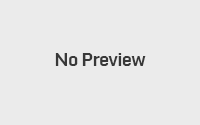
No Responses